Hello! Today we will learn one way to reset wordpress password using phpMyadmin.
When to Reset WordPress Password
- forgot username or email address
- lost access to your wordpress website
- password reset feature of wordpress is not working properly
- some other reasons which prevents you from logging in
Steps to Reset User Password
- Headover to cPanel and login. yourwebsite.com/cPanel
- Headover to file manager –> public_html. Navigate on wordpress installation that need to gain access. If you only have one website that would be public_html, the root directory. If you got multiple ones, make sure to navigate on the right folder.
- Look for wp-config.php. Right click and select view. Then take note of the database name.
- Go back to cPanel home.
- Select phpMyadmin. Look for the database name at the left side pane.
- Click the database name.
- Scroll down and look for xxx_users, and then just click it.
Note: The prefix xxx might differ from website to website. All you have to remember is _users. Its function is to show the existing usernames. - Once you select the username, hover and click edit. A pop up will show the user_login (name of login) and user_pass (password).
- Delete the existing password and type a new password.
- Don’t forget to select MD5 (it is on function column) on the preceding column.
- Hit GO.
- Lastly, test if it works. Login to your wordpress website.
That’s all you have to do. You now have successfully reset your password. Okay, I hope that helps. If you have any questions, please let me know on the comments below! Thanks byeee!!!