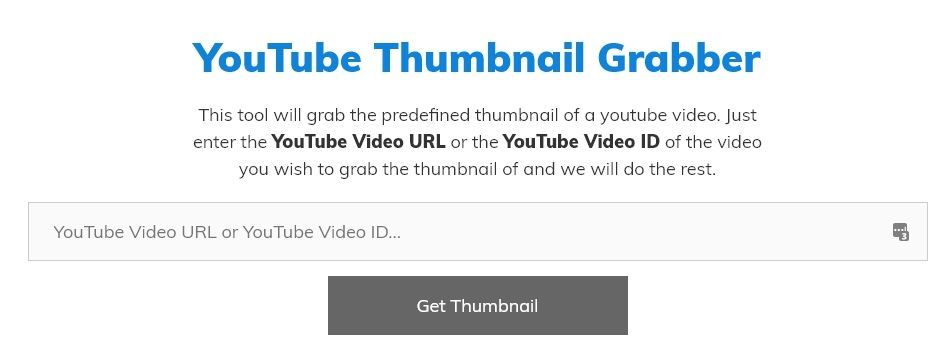There are a lot of reasons why you would want to get youtube video thumbnail and sometimes it is a little bit frustrating doing screenshots of video itself just to end up having a thumb of that video. May it be your own video or someone else’s, there is a simple way to get these images. Just follow the steps below to manually retrieve them
Get YouTube video thumbnail in high quality using these steps.
- Get the url of your video (it should look like this https://www.youtube.com/watch?v=ygN0i2V49Zs)
- Visit this url and replace the <insert-youtube-video-id-here> with your video id (the id will look like the bold text in step number 1 )
- Hit enter again and you should be able to see the video thumbnail in high quality.
- Right click on the image and select “Save image as…”
If you are looking to retrieve other image sizes of the video, just follow the same steps above using these urls.
Although these process seems to be really easy and straight forward, I think dealing with it manually is still a pain, that is the reason why I created a simple tool to do these things automatically for you. All you need to do is provide the url and the tool will grab all available images for the video. Click the image below to use the Youtube Thumbnail Grabber for FREE.