Below is the script of the video. If you’re having a hard time digesting what I’m saying, the script below might help!
Hello everyone and welcome to myfreelance101! So you got your website up and running, then one morning you just woke up that your site is broken. Now what would you do? In the next few minutes we will discuss one of the millions of ways on how we can fix broken wordpress site.
Okay, so here we are on our test website. Right now it is working and really a bare website that has the default wordpress install right here. What I’m gonna do is intentionally break this website using a plugin. So here I am in wordpress dashboard and I’m gonna go in the plugins and activate this plugin that I have built just for this tutorial. That is called my broken plugin. It is not broken yet, what it does is display a message right here on top of the dashboard. Let’s break that plugin up. What I’m gonna do is on my other screen I’m just gonna do the breaking of that plugin. So I’m gonna reload my test website, it is now broken!

There are a lot of ways on how you can break your website. But there are also a million of ways on how we can solve this one. I’m gonna show you how to fix broken wordpress site, probably in a simplest way.
Causes
- Broken plugin
- 2 plugins that are fighting each other
- WordPress core updates
- Plugin updates
- Something else
Solution
Check the issue…
- Login to cPanel. What I’m gonna do is head over on the cPnel and then logging in. We’re gonna look for the file manager.
- Navigate on the wordpress install. Now this would be different from your location. You need to know where your wordpress is. In my case that would be on sub directory. Okay here we are on my wordpress install.
- Check error_log. The first thing that I need to look for is an error_log. I’m gonna select this one, right click and then view. Looking at this one, it says the latest problem was wptest/wp-content/plugins/break/break.php. I got this plugins break right here with the error code. It was triggering the wp-query, that is why we got this error.
If plugin issue…
- Look for the plugin. Now it is clear to us that the problem was this plugin, the break.php. Lucky for us that wordpress is kind enough to supply this error display right within the front end. Most of the time it would throw a silent error and unfortunately it was a fatal error as well. So we don’t have any idea on what is going on with the page. The only way to set that out is through the error_log.
- Backup the plugin. If the plugin that causing the error is a premium one and you don’t have access to that plugin you need to compress and have a backup of that plugin first before deleting that.
- Delete the plugin. If that plugin is from the wordpress repository, then by all means you can just go ahead and delete it.
- Check the website.
Now it is clear that this break plugin is the main culprit of this error. We head back on the file manager, go to wp-content, then go to plugins,. What we need to do is delete the break plugin, the break folder itself.
In our case this plugin is not from the wordpress directory. What I’m gonna do is right click the break folder and compress it. I select Zip archive and hit compress file. Then close and reload, Now we have that break.zip. This is a complete copy of the break folder. The main reason for that is for us to have a backup (If you want a complete wordpress backup here is another article). I’m gonna delete the break folder and head back on our wordpress website and reload it. There we go our site is now back up again!
Update wordpress that plugin is gone…
- Login to dashboard.
- Go to plugins folder.
- Search for plugin replacement.
- Contact plugin developer.
N ow the next thing we need to do is to let the wordpress know that we had deleted the plugin. To do that we head back on the dashboard of our website and we just need to go to the installed plugin again. It should tell us that the plugin does not exist anymore. So we have successfully tell wordpress that we intentionally removed that plugin. And wordpress should deactivate that within the database. That’s it!
ow the next thing we need to do is to let the wordpress know that we had deleted the plugin. To do that we head back on the dashboard of our website and we just need to go to the installed plugin again. It should tell us that the plugin does not exist anymore. So we have successfully tell wordpress that we intentionally removed that plugin. And wordpress should deactivate that within the database. That’s it!
Now what we can do is look for replacement plugin or probably contacting the plugin developer. Tell him/her that the plugin is dead, probably check that out and upload some fix.
Okay so if you have any questions, just let me know on the comment below. Thanks and bye bye!
If you are not confident in doing this yourself, contact a wordpress developer or contact us to help you with your broken website.