
Recently, Youtube has launched it’s new breed of branding in your channel through it’s new campaign called Youtube One Channel. This new process takes branding to the next level. You got a whole new options of manipulating your own channel which make it looks really promising, these includes a way of creating and presenting a “Trailer Video” of your channel for non-subscribing viewers (pretty huh), also people can now see all your contents in in all screen devices in a pretty way and in a way you like it.
But what is most promising is the changes on how the Youtube One Channel Template (i mean the background of your channel) was implemented, it is very dynamic, just upload the image and it will do the rest of the work for you without worrying about how your brands will look on different devices. But before that, you need to have the right template to guide you on your design for your new background image which you can download below.
Here’s a glimpse of what is inside the downloaded package.

The downloaded file contains contains a psd, ai and png files in a zip format, should you wanted an individual file, you can download it below:
- Youtube One Channel Template – Illustrator File (Ai)
- Youtube One Channel Template – Photoshop File (Psd)
- Youtube One Channel Template – Image File (Png)
That is it. Good luck on your new channel.
If you run into difficulties with those files, just drop me a line.



That was very generous, thanks a lot.
Thanks
thank you
Thanks