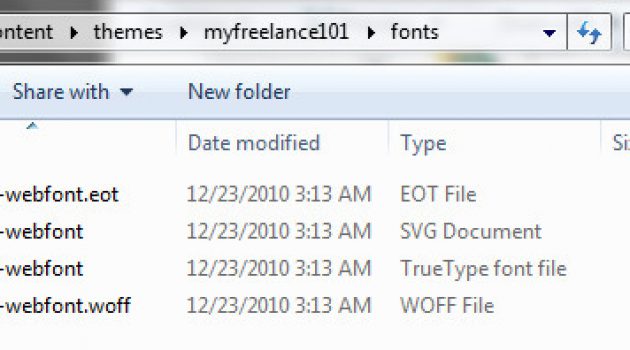Below is the script of the video. If you’re having a hard time digesting
what I’m saying, the script below might help!
Hello! On this tutorial I’m going to show you how to easily crop an image using an online tool which is the fun photo box. Now there are tons of online cropping tool available, but I find those really crappy and a little bit erroneous. Sometimes it’s really hard to use and it’s not giving me the proper output that I’m looking for. But this one is really straightforward and yup it works.
Using Fun Photo Box
So to get started, I’m gonna click on Get Started Now, and then select a file, a photo from my PC. Let’s just wait to upload a photo. Next is select crop. I will use custom cropping. The image I uploaded will be used as an image slider. Let’s say I need a 950 by 400 pixel. Just type in the corresponding box, the custom width and height. Then check lock dimensions. So I can drag here and there without distorting the aspect ratio. It looks good already, I’m gonna hit apply and save. Now the photo is ready, I’ll click download. Just like that it’s good and my image is ready for my website usage. 
You can also resize right there just in case the size is not right. If we want some enhancement, a couple of effects, frames and the like you can also do that right there on the photo editor. But I’m not gonna do that for now.
Just go right here FunPhotoBox to get started! Okay that’s all. Thanks!