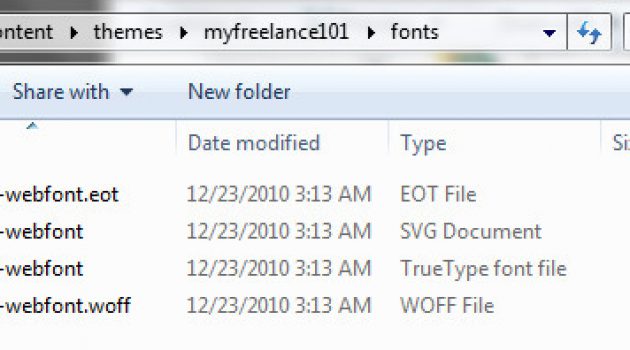Below is the script of the video. If you’re having a hard time digesting
what I’m saying, the script below might help!
Hi and welcome to the channel! In the next five minutes I’m gonna show you how you can easily create a beautiful and stunning eCover for FREE.
Creating eCover
- Head over to placeit.net.

- Find and select an image that would fit our product. Let’s say I’m gonna sell something. I would want to search for commerce/shopping image. There are a lot of options over there. You can select whatever fits for your need.
- Go to canva.com and create a new account. This is
 for free, nothing to worry about that. Since I already have an account I’m just gonna login. And then I’m gonna use the button use custom dimensions.
for free, nothing to worry about that. Since I already have an account I’m just gonna login. And then I’m gonna use the button use custom dimensions. - Head back again to placeit.net and look for dimensions on our image.
- Go back to canva.com and type in the dimensions (width/height) then click design.
- On the screen right now there are a lot of options such as layouts, elements, text and others. First I’m just go in the elements and select free photos. Let’s say I’m looking for images about food, I would just type in and search food. Then just pick one image. I’m just gonna drag and resize that.
- Select text and let’s see what we can grab over there. Just select and edit the text. Anyway you can design your own cover and add in your own text. No problem with that. That should be easy.
- Download the edited image. There we go, we got the downloaded file.
- Head back to placeit.net. Click upload image and select the file on our download folder. Once it’s uploaded, we can resize the image. You can use the slider to get the right size. Then hit crop. Wait until completely processed.
- Once done, you can add some text and download it. I would select the small option. But if you got some account on place it.net, you can download the high and super high resolution. But for this demo I’m just gonna download the small version because that is free.
So there we go. We now have the little image that we can use on our website. It’s not that large but most of the time this size should fit within your landing page. But if your looking for a higher quality, then by all means just go ahead and register on placeit.net. That’s how you can create that beautiful image for free. Thanks and bye bye!
If you have problem in doing your own designs, visit our eCover Designs for some inspirations, maybe we can help.